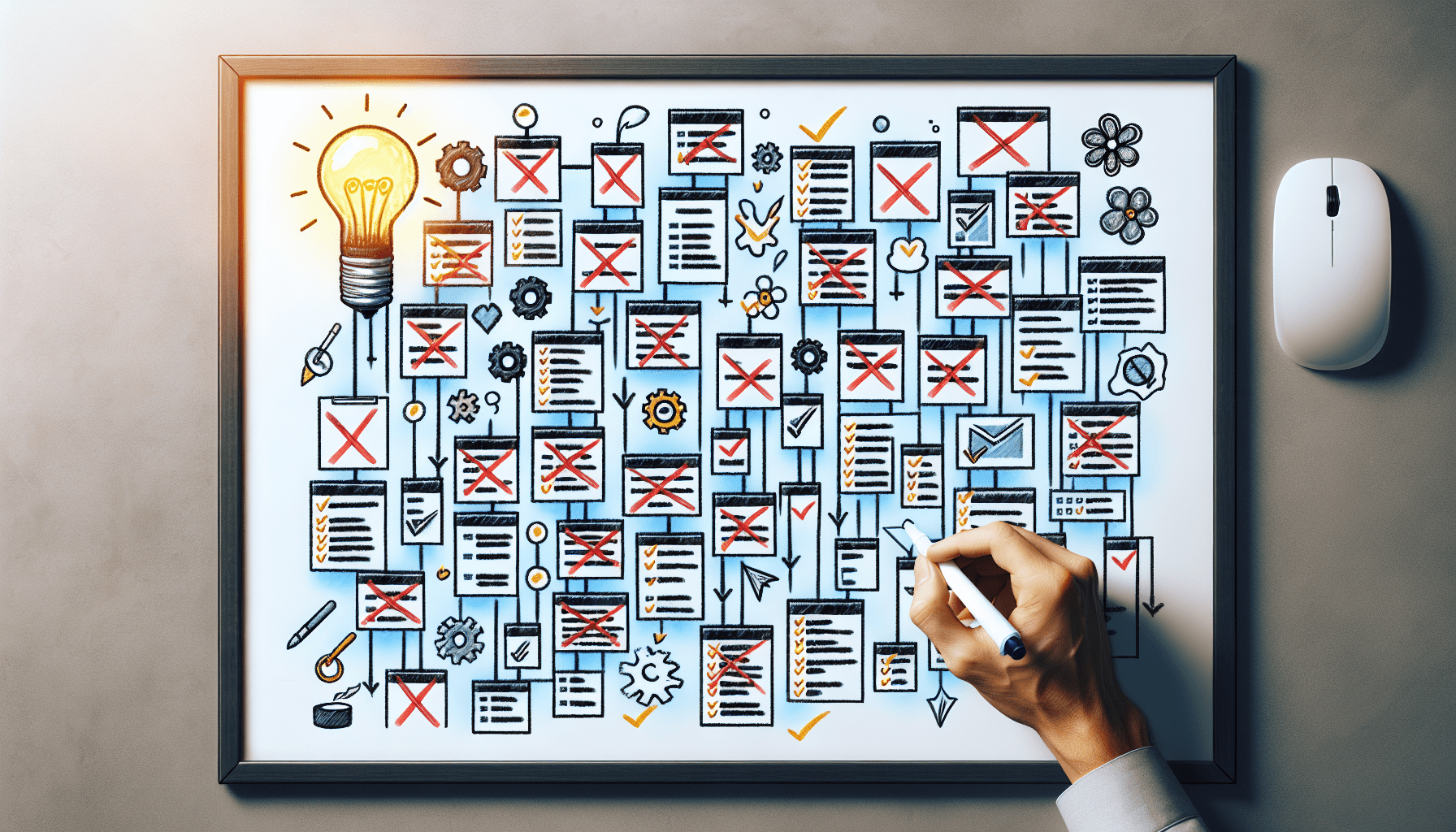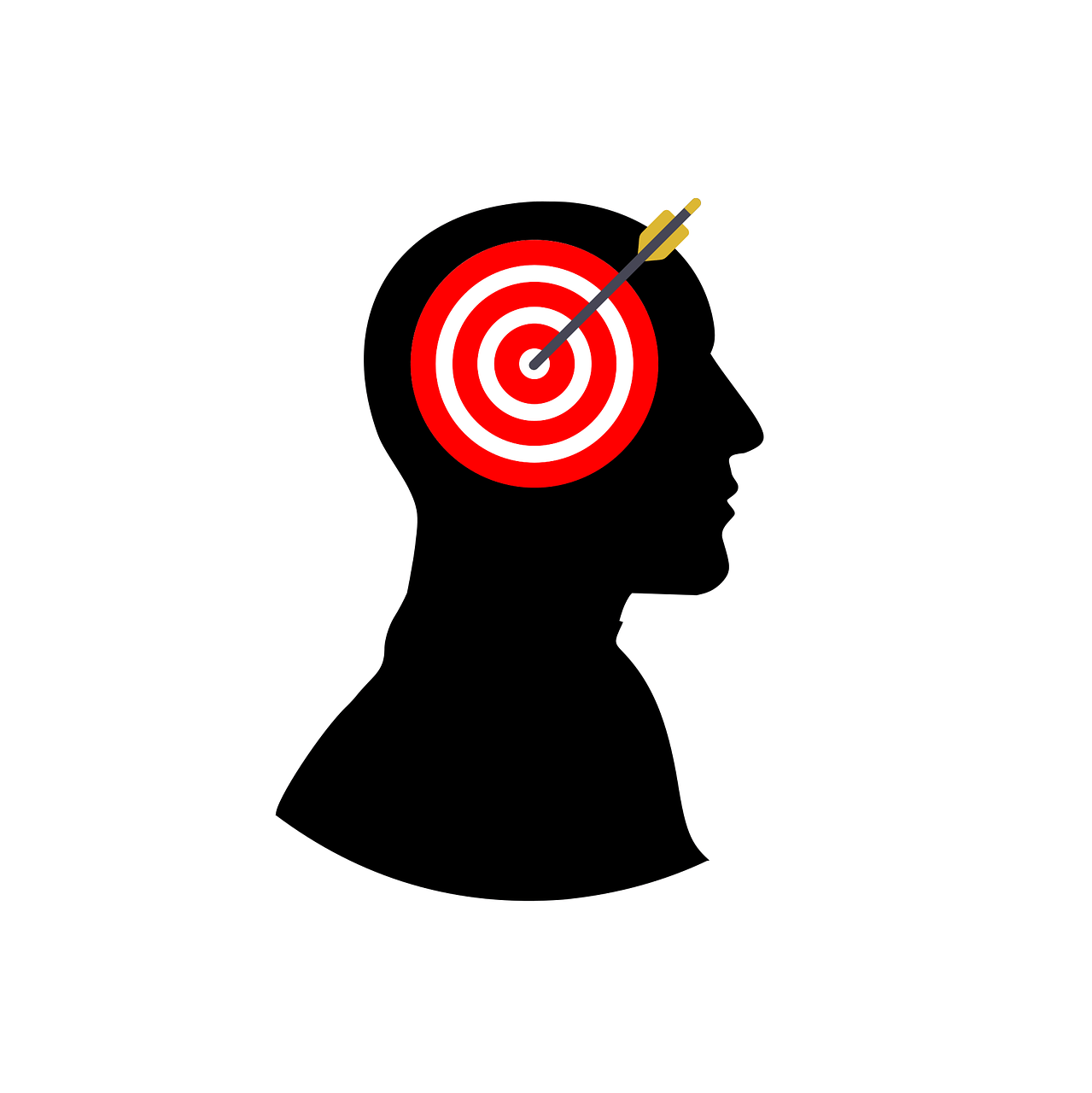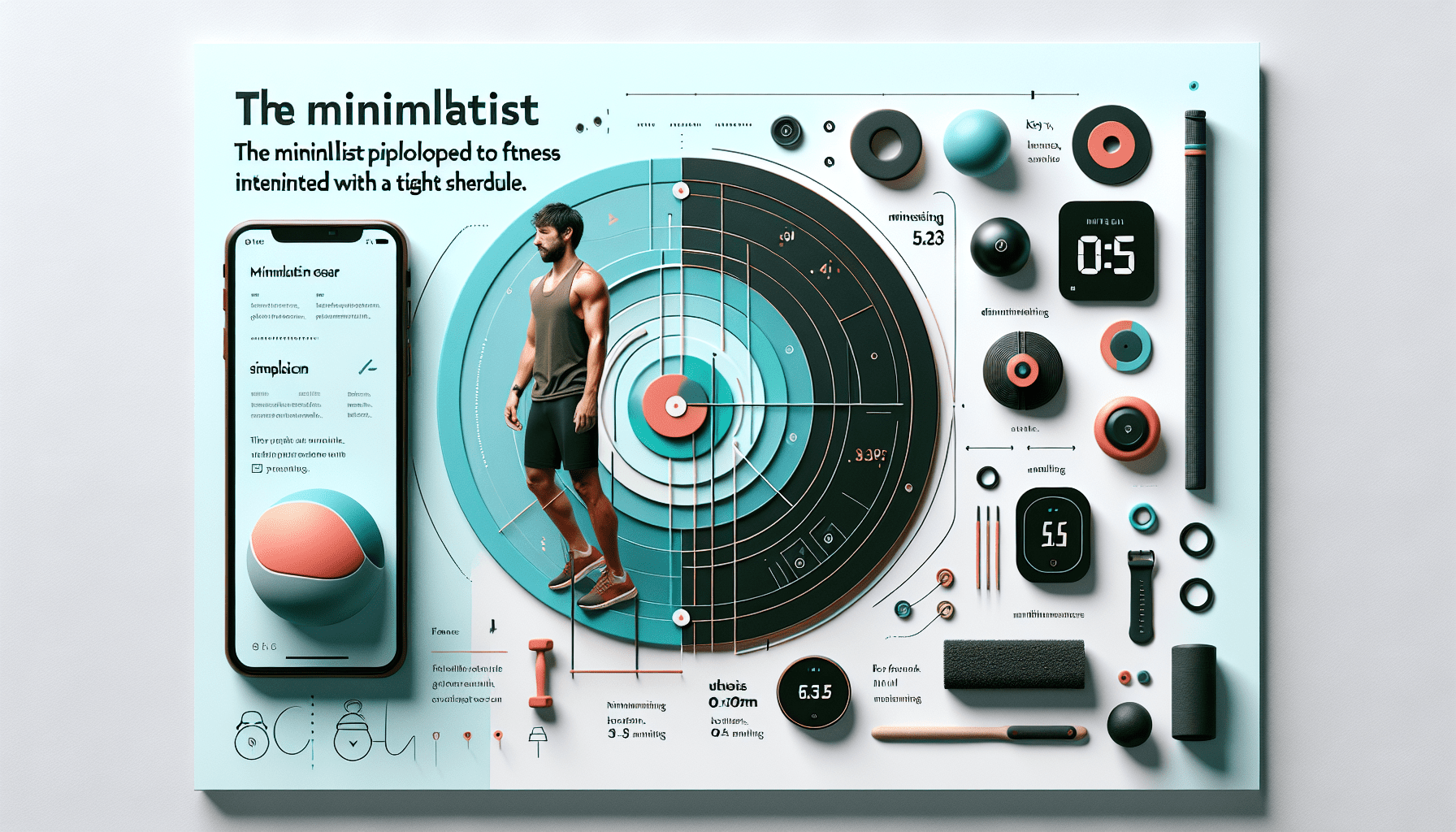
Optimizing Your Email: Tools To Manage Inbox Overload

In today’s fast-paced world, it’s easy for our email inboxes to become overwhelmed with a never-ending stream of messages. But fear not, because there are tools available that can help you manage this inbox overload and optimize your email experience. From productivity apps to time management techniques, these resources can streamline your workflow and make those daunting tasks more manageable. In this article, we’ll explore some of these email optimization tools, so you can regain control of your inbox and stay on top of your communication game.
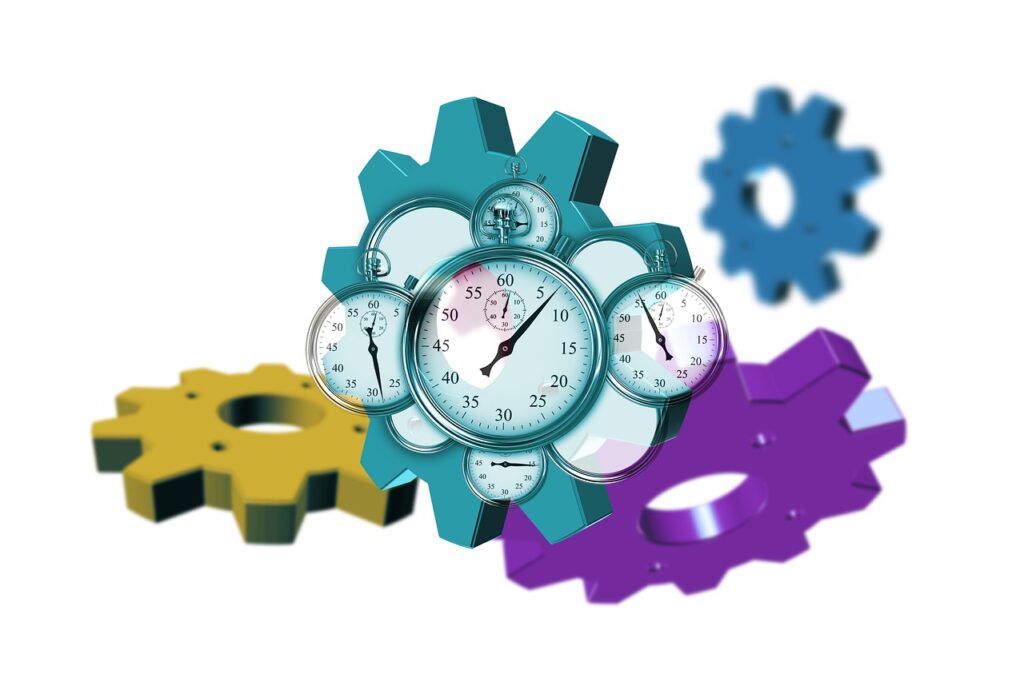
Email Management Techniques
Time Management
When it comes to managing your email inbox, time management plays a crucial role. With the constant influx of messages, it’s important to allocate specific time slots throughout your day to deal with emails. This can help you avoid getting overwhelmed and ensure that you have dedicated time to respond to important messages. Consider setting aside specific blocks of time in the morning, afternoon, and evening to check and respond to emails.
Prioritization Methods
Not all emails are created equal, and it’s essential to prioritize your messages based on their importance and urgency. One popular method is the Eisenhower Matrix, which involves categorizing emails into four quadrants: urgent and important, important but not urgent, urgent but not important, and neither urgent nor important. By using this method, you can focus your attention and energy on the most critical emails first and then move on to the less pressing ones.
Pareto Principle
The Pareto Principle, also known as the 80/20 rule, can be applied to email management. According to this principle, 80% of your outcomes come from 20% of your efforts. In the context of email, this means that roughly 20% of your emails will have the most significant impact on your work. By identifying and prioritizing this 20%, you can ensure that you’re spending your time and energy on emails that truly matter, rather than getting caught up in minor details.
Email Productivity Tools
Email Filters
Email filters are a powerful tool for managing your inbox efficiently. Filters allow you to automatically sort incoming emails based on criteria such as sender, subject, or keywords. By setting up filters, you can automatically archive, label, or prioritize certain emails, reducing the time and effort required to manually organize your inbox. Take some time to explore the filtering options available in your email client, and customize them to suit your specific needs.
Email Scheduler
Sometimes, it’s not always convenient or appropriate to send an email immediately. That’s where email scheduler tools come in handy. These tools allow you to compose an email and schedule it to be sent at a later time or date. This can be particularly useful when working across different time zones or when you want to ensure that your message reaches the recipient at the most opportune moment. Look for email scheduler features within your email client or consider using dedicated email scheduling apps.
Email Templates
If you find yourself repeatedly sending similar emails or responding to common inquiries, email templates can be a real time-saver. Templates allow you to create pre-written responses or email drafts that you can easily customize and send with just a few clicks. This is especially useful for tasks such as customer support, where you often encounter similar questions or issues. By having a library of templates at your disposal, you can respond quickly and consistently to various email scenarios.
Email Tracking
Do you ever wonder if someone has read your email? Email tracking tools can provide you with valuable insight into email open rates and click-through rates. These tools usually work by embedding a tiny invisible pixel in your email, which notifies you when the recipient opens it. This can help you gauge the effectiveness and impact of your emails and adjust your communication strategies accordingly. However, it’s important to use email tracking ethically and responsibly, as some perceive it as an invasion of privacy.
Email Unsubscribe Tools
One of the biggest sources of email overload is unnecessary subscriptions and newsletters. To tackle this problem, consider using email unsubscribe tools. These tools can scan your inbox for subscription emails and provide you with a list of all your subscriptions. From there, you can easily unsubscribe from newsletters and mailing lists that are no longer relevant or of interest to you. By reducing the amount of unwanted emails in your inbox, you can focus on the messages that truly matter.

Email Organizational Apps
Email Clients
Choosing the right email client can significantly impact your email management experience. Email clients vary in features, interface, and customization options, so it’s essential to find one that aligns with your needs and preferences. Look for email clients that offer robust organizational features like filters, labels, and folders. Additionally, consider factors such as cross-platform compatibility, ease of use, and integration with other tools or services you frequently use.
Email Aggregators
Email aggregators are tools that consolidate multiple email accounts into a single interface. Rather than juggling multiple email clients or logging in and out of different accounts, you can manage all your emails in one central location. This can save you time and streamline your email workflow. Look for email aggregators that support various email providers and offer features such as unified inboxes, customizable notifications, and advanced search capabilities.
Email Folders and Labels
One of the simplest yet most effective ways to organize your inbox is by using folders and labels. Folders allow you to group similar emails together, making it easier to find specific messages later on. Labels, on the other hand, provide a way to categorize emails without physically moving them. For example, you can label emails as “Important,” “Work,” or “Personal” to quickly filter and identify relevant messages. Experiment with different folder and label structures until you find a system that works best for you.
Email Productivity Techniques
Inbox Zero
The concept of Inbox Zero, popularized by productivity expert Merlin Mann, revolves around the idea of maintaining an empty inbox. The goal is to process and address every incoming email, either by responding, deleting, archiving, or delegating, to ensure that your inbox does not become a black hole of unfinished tasks. By striving for Inbox Zero, you can develop a sense of control and prevent emails from piling up and overwhelming you. Aim to reach Inbox Zero at the end of each workday or week, depending on your email volume.
Batch Processing
Instead of constantly interrupting your workflow to check and respond to emails as they arrive, consider implementing batch processing. Batch processing involves allocating specific time slots throughout your day dedicated solely to email management. During these dedicated periods, you can concentrate on processing and responding to emails in a focused and efficient manner. By grouping similar tasks together and minimizing context switching, batch processing can help you stay more productive and reduce email-related distractions.
Snoozing Emails
Not all emails require an immediate response or action. Instead of leaving them to clutter your inbox, you can use the snooze feature available in many email clients or productivity apps. Snoozing allows you to temporarily hide an email from your inbox and set a reminder to bring it back at a specific time or date. This can be handy for emails that require further consideration or follow-up but are not of immediate importance. By snoozing emails, you can keep your inbox tidy and ensure that you address them at the appropriate time.
Delegating and Automating
Email management doesn’t always have to be a solo endeavor. Whenever possible, consider delegating tasks or automating certain email-related processes. For example, if you receive emails that are better handled by other team members, delegate them accordingly. This can help distribute the workload and ensure that emails are addressed by the most suitable person. Additionally, explore automation options such as email rules or email-based task management tools to streamline routine email processes and reduce manual effort.

Email Collaboration Tools
Shared Inboxes
Shared inboxes are a valuable tool for teams and organizations that need to collaborate and manage emails collectively. With a shared inbox, multiple team members can access and respond to incoming emails, ensuring that no messages slip through the cracks. This can be especially useful for customer support teams, where timely responses are crucial. Shared inboxes often come equipped with features like email assignment, internal commenting, and task management integration to streamline collaboration and improve response times.
Email Workflow Management
Email workflow management tools provide a systematic approach to processing and tracking emails within a team or organization. These tools typically offer a visual interface where you can define and customize email workflows, including stages such as triage, response, and resolution. By outlining clear processes and assigning responsibilities, email workflow management tools can help teams stay organized and ensure that emails are addressed promptly and efficiently. Look for tools that integrate with your existing email client or team collaboration platform for seamless integration.
Email Chat Integration
In many work settings, email and chat communication go hand in hand. Email chat integration tools help bridge the gap between these two forms of communication, allowing you to seamlessly switch between email and chat within a single interface. This can be particularly useful when you need to discuss and collaborate on an email thread in real-time. With email chat integration, you can have instant conversations, quickly clarify points, and ensure that everyone involved is on the same page. Consider using email chat integration tools that support popular chat platforms or offer built-in chat functionality.
Email Security Tools
Spam Filters
Spam filters are essential for keeping unwanted and potentially harmful emails out of your inbox. These filters automatically detect and block spam messages, helping to protect you from phishing attempts, malware, and other malicious content. While most email clients come with built-in spam filters, you can further customize and enhance their effectiveness by regularly marking emails as spam or adding specific senders or domains to your blocked list. Take advantage of spam filter settings to fine-tune their sensitivity according to your preferences and needs.
Email Encryption
In an age where data breaches and privacy concerns are rampant, email encryption is crucial for protecting sensitive information. Email encryption tools use encryption algorithms to scramble the contents of your emails, making them unreadable to unauthorized parties. This ensures that your email communications remain secure, even if intercepted. Look for email encryption options within your email client or consider using external encryption tools or services for an added layer of protection.
Email Backup and Recovery
Losing important emails can be a nightmare, which is why regular email backup is essential. Email backup tools automatically create copies of your inbox and store them in a secure location, ensuring that you have a backup in case of accidental deletion, system failures, or other unforeseen events. Additionally, some backup tools provide the ability to restore your emails to a previous state, allowing you to recover deleted messages or revert to a specific point in time. Explore backup and recovery options offered by your email client or consider using dedicated email backup services.
Mobile Email Management
Email Apps for Mobile
In today’s fast-paced world, staying on top of your email while on the go is crucial. Dedicated email apps for mobile devices can provide a seamless and optimized experience, allowing you to manage your emails efficiently from your smartphone or tablet. Look for email apps that offer features such as offline access, push notifications, and intuitive mobile interfaces. Additionally, consider email apps that support multiple email accounts, as this can help consolidate your email management across devices.
Email Syncing
Email syncing ensures that your emails, folders, and other data stay consistent across multiple devices. When you read, delete, or move an email on one device, it should reflect the same changes on all your synchronized devices. This eliminates the need to manage emails separately on each device and provides a unified email experience. Ensure that email syncing is enabled on your mobile devices and that your email client supports seamless and reliable synchronization.
Quick Reply and Gestures
To speed up your email management on mobile devices, take advantage of quick reply features and gesture controls. Quick reply allows you to respond to emails with pre-defined short messages or templates, saving you time and effort when composing responses. Additionally, gesture controls, such as swiping to archive or delete emails, can help you navigate and triage your inbox more efficiently. Explore the options available in your email app and customize gestures to match your preferred workflow.
Email Productivity Best Practices
Set Clear Email Policies
Establishing clear email policies within your organization or team can help streamline communication and set expectations. Clarify guidelines for email usage, response times, and appropriate email etiquette. For example, you may want to encourage the use of concise subject lines, discourage excessive cc’ing or reply all, and specify the expected response times for different types of emails. By setting clear email policies, you can minimize misunderstandings, improve productivity, and foster a more efficient email culture.
Use Effective Subject Lines
Subject lines are the first thing recipients see when they receive an email. Using clear and specific subject lines can help grab their attention and provide a preview of the email’s content. Aim to convey the main point or request of your email in the subject line to increase the likelihood of it being opened and responded to promptly. Avoid generic or vague subject lines that can easily get lost in the recipient’s inbox or create confusion.
Avoid Email Overload
Preventing email overload requires proactive management and mindful communication practices. Avoid sending emails that are unnecessary or can be resolved through other means, such as face-to-face conversations or instant messaging. Additionally, consider using alternative communication channels for non-urgent or informal communication to reduce the burden on your inbox. By being selective and intentional with your emails, you can keep your inbox focused on important and actionable messages.
Be Mindful of Reply All
The “Reply All” function can be a double-edged sword. While it can be useful when everyone needs to be kept in the loop, it can also lead to unnecessary email clutter and potentially disrupt workflows. Before clicking “Reply All,” carefully consider whether all recipients truly need to be involved in the conversation. Use “Reply All” sparingly and thoughtfully to prevent inadvertently spamming colleagues and contributing to email overload.
Email Etiquette
Professional Email Writing
Writing professional and effective emails is a key skill in today’s digital workplace. Start your emails with a proper greeting and address recipients by name whenever possible. Be concise in your writing, clearly stating the purpose or request of your email. Use a friendly and polite tone, avoiding unnecessary jargon or acronyms. Additionally, proofread your emails before sending to catch any grammar or spelling errors that may impact your professionalism.
Brevity and Conciseness
In the age of information overload, brevity is crucial when it comes to email communication. Avoid lengthy and overly detailed emails that can overwhelm recipients. Instead, strive to convey your message concisely and clearly. Use bullet points or numbered lists for complex or multi-step requests, and break down large chunks of text into smaller paragraphs for improved readability. By keeping your emails concise, you can increase the chances of recipients reading and understanding your messages.
Email Signature and Formatting
Including a professional email signature at the end of your emails can add a personal touch and provide recipients with important contact information. Your signature should typically include your name, job title, company, phone number, and relevant social media or website links. Additionally, pay attention to email formatting to enhance readability. Use paragraphs, headings, and bullet points to structure your emails effectively. Experiment with font styles and colors sparingly, ensuring that your emails remain professional and legible across different devices.
Email Inbox Maintenance
Regular Email Decluttering
Regularly decluttering your inbox is crucial for maintaining productivity and preventing email overload. Set aside dedicated time each week or month to review and declutter your inbox. Archive or delete emails that are no longer needed or relevant. Consider creating folders or labels for emails that you want to keep for future reference. By decluttering your inbox regularly, you can free up space, improve searchability, and reduce the cognitive load associated with a cluttered inbox.
Unread Email Management
Unread emails can create a psychological burden, as they represent unfinished tasks or unanswered messages. To stay on top of your email, make it a practice to address unread emails promptly. Aim to either respond or take action on emails as soon as you read them, rather than leaving them as unread indefinitely. If an email does not require immediate attention, consider using snooze or flagging features to remind yourself to address it at a specific time or date.
Archive and Search
As your email volume increases, finding specific emails can become challenging. Utilize the archive function to store emails that you want to keep but don’t require immediate attention or action. Archiving emails removes them from your inbox while keeping them accessible in your archives folder for future reference. Additionally, make use of the search functionality within your email client to quickly find specific messages based on keywords, senders, or other criteria. Effective archiving and search practices can save you valuable time and prevent unnecessary stress when trying to locate important emails.