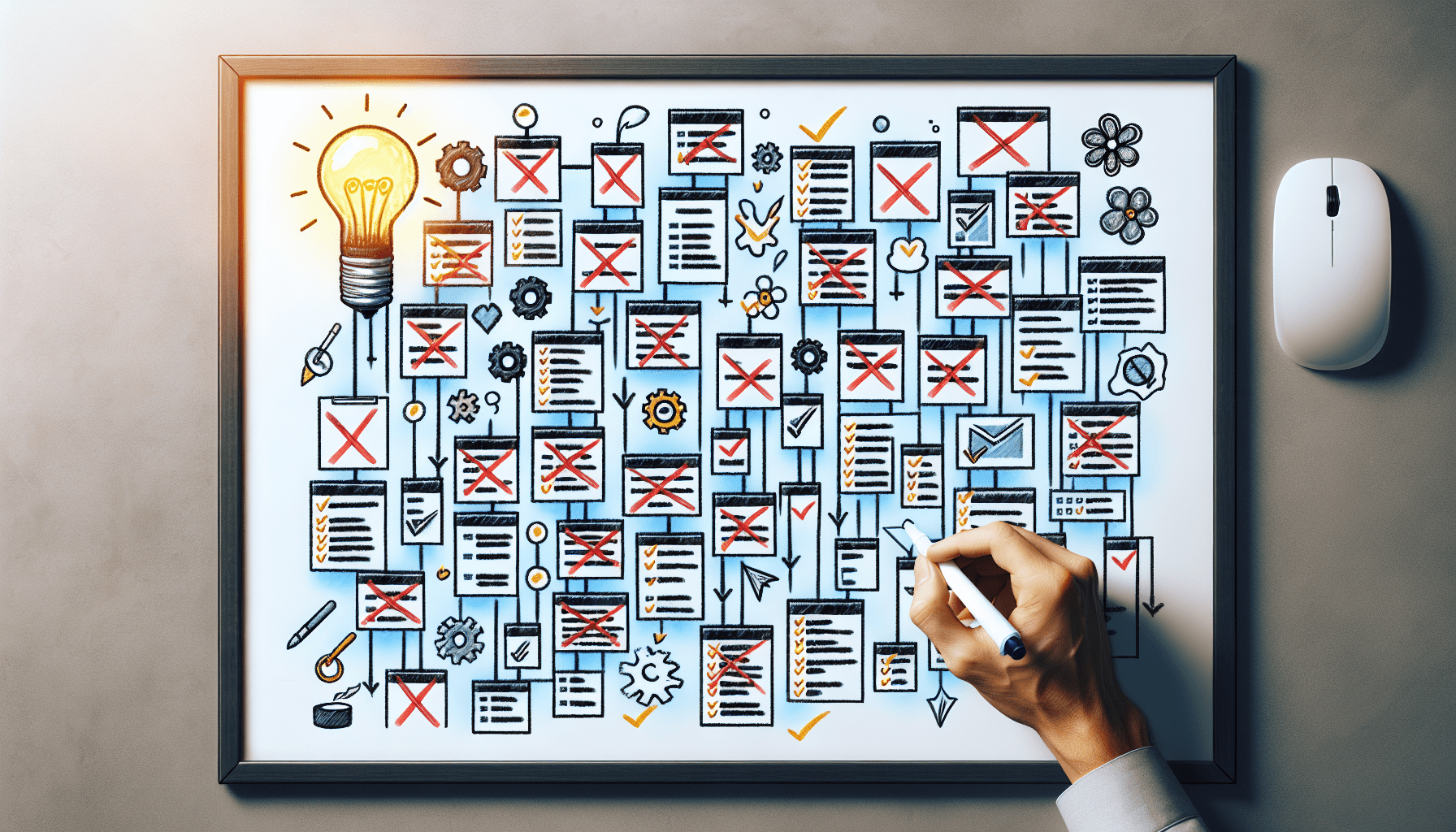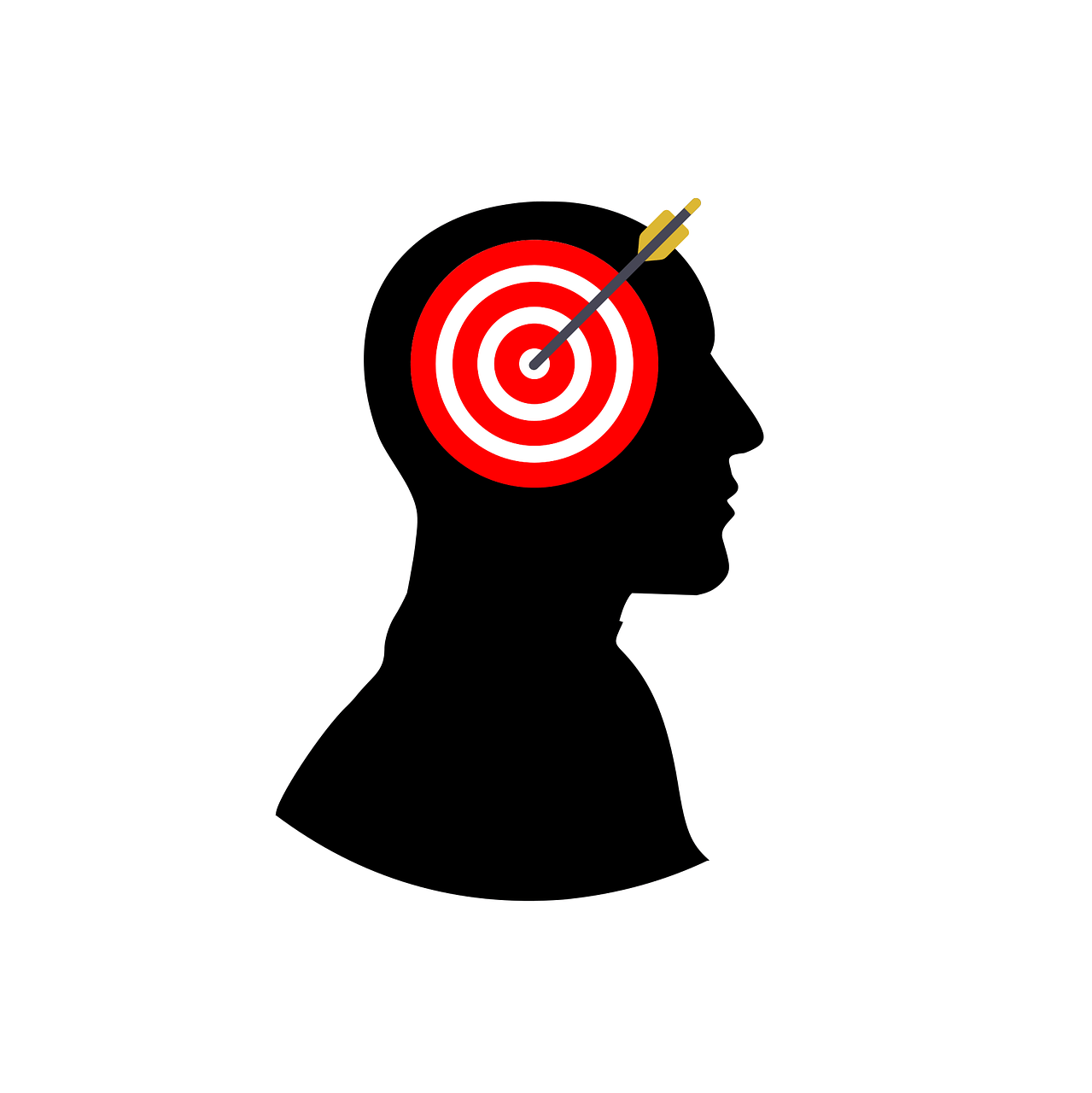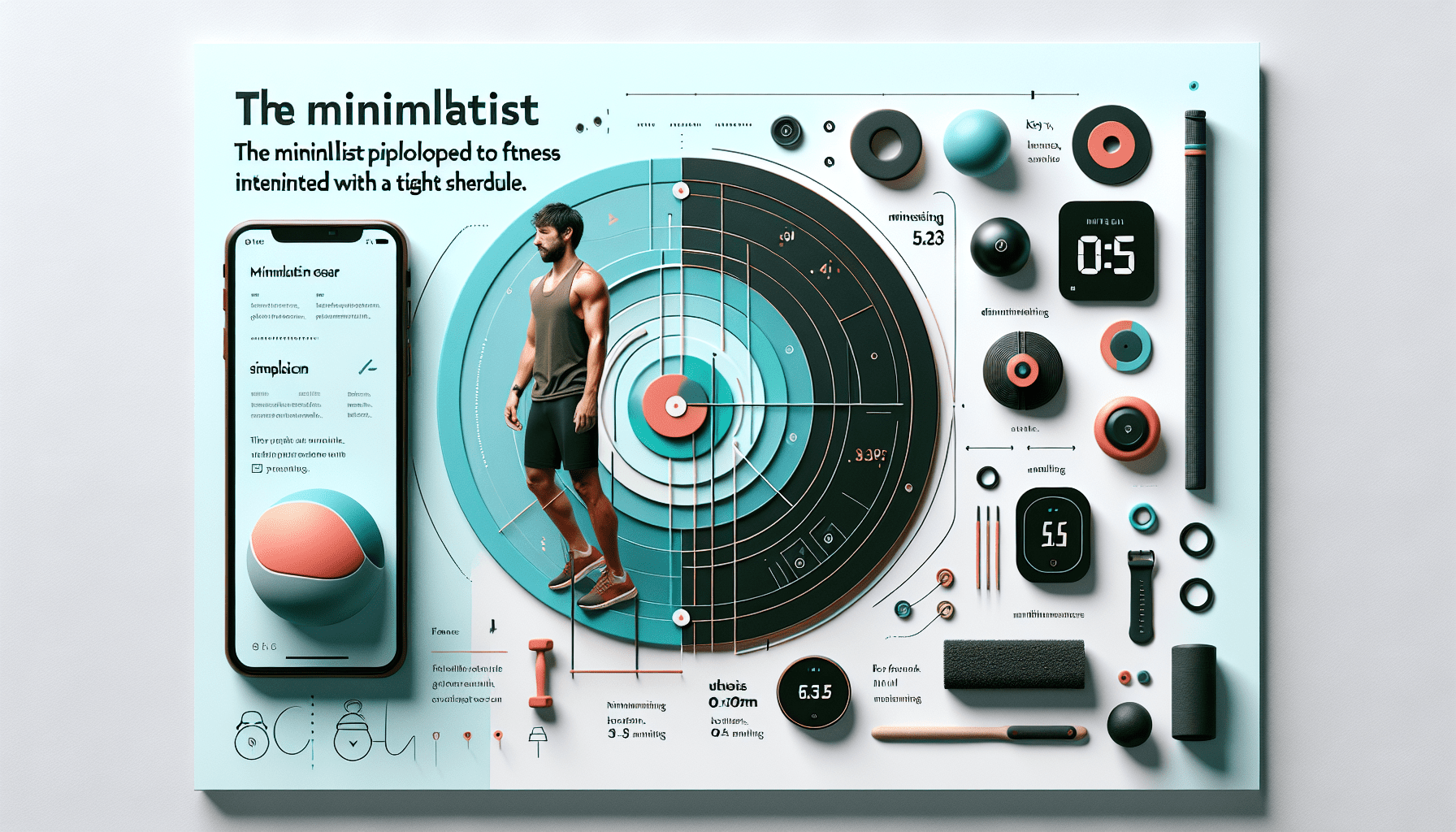
Setting Up A Productive Home Office: Essential Tools And Tips
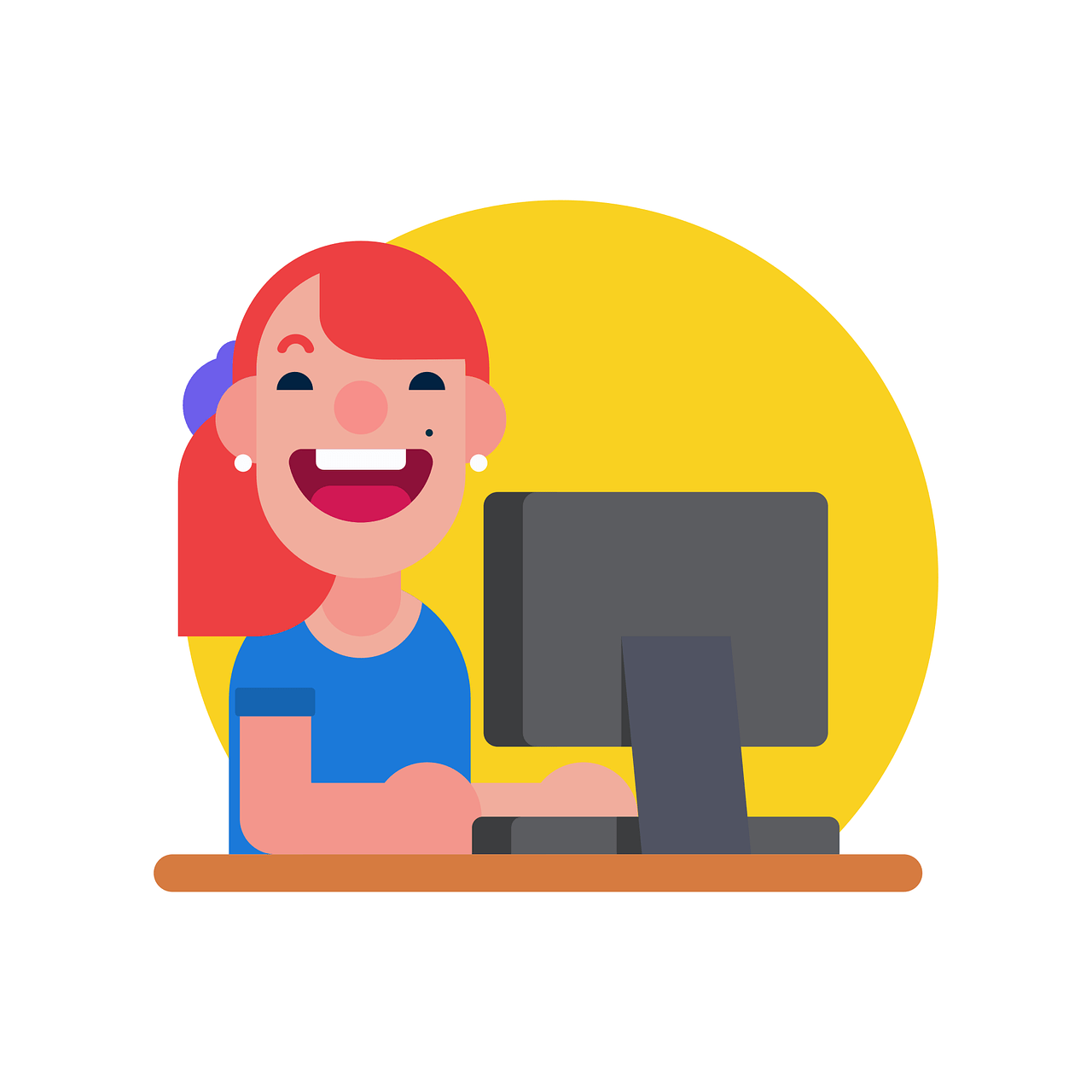
Are you struggling to create a productive and efficient home office space? Look no further, as this article is here to help you. In “Setting Up A Productive Home Office: Essential Tools And Tips,” we will explore various productivity tools, apps, and techniques that can help you streamline your workflows and make your tasks more manageable. From time management strategies to prioritization methods and the Pareto Principle, this article will provide you with the essential tools and tips you need to set up a successful home office. So, whether you are a remote worker, freelancer, or simply looking to enhance your productivity at home, keep reading to discover how to create the perfect productive environment in your home office.
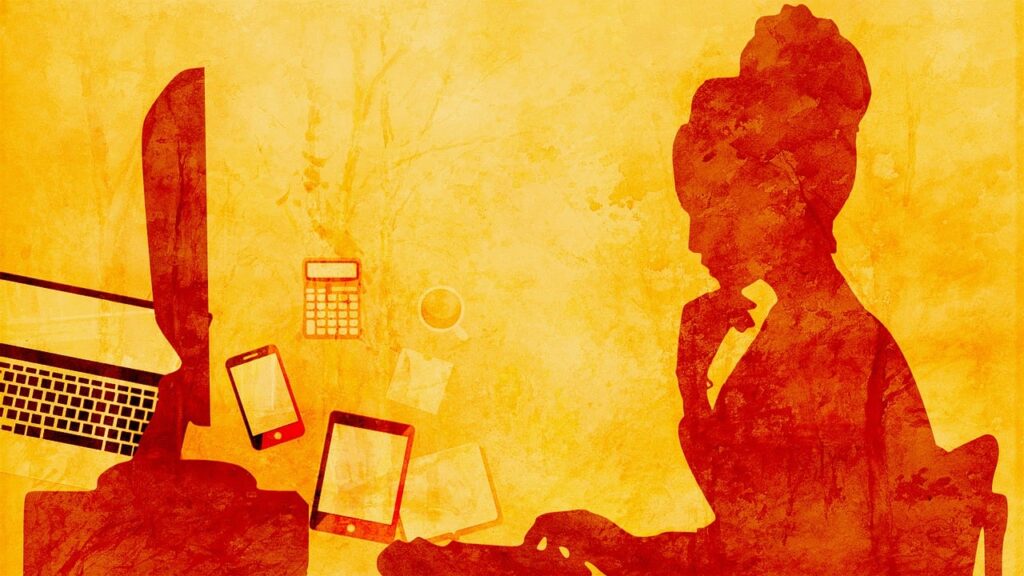
Ergonomics and Comfort
Choose a suitable desk and chair
When setting up your home office, it is crucial to select a desk and chair that provide comfort and support. Look for a desk that is the appropriate height for you, allowing your feet to rest flat on the floor and your knees to form a 90-degree angle. A suitable chair should have adjustable features such as seat height, backrest angle, and armrest height to accommodate your specific needs. Remember, spending long hours sitting in an uncomfortable position can lead to back pain and other posture-related issues.
Invest in a high-quality ergonomic chair
Investing in a high-quality ergonomic chair is one of the best decisions you can make for your home office. Ergonomic chairs are designed to provide optimal support for your back, neck, and arms, reducing the risk of strain and discomfort. Look for chairs with adjustable lumbar support, cushioned seats, and adjustable armrests to ensure maximum comfort. Remember, the right chair can significantly impact your productivity and overall well-being.
Ensure proper desk height
Having the right desk height is essential for maintaining proper posture and preventing strain on your wrists, back, and neck. Adjust your desk height so that your forearms are parallel to the ground when typing, and your wrists are in a neutral position. If your desk is not adjustable, you can use a keyboard tray or adjustable desk risers to achieve the correct height. Additionally, make sure your monitor is at eye level to avoid straining your neck.
Use a footrest for added comfort
If your feet do not comfortably reach the ground when sitting in your chair, consider using a footrest. A footrest can help alleviate pressure on your lower back and improve circulation in your legs. Choose a footrest that is adjustable in height and angle, allowing you to find the most comfortable position for your feet. Remember, maintaining proper posture and ergonomic positioning is crucial for long-term comfort and productivity.
Properly position your monitor, keyboard, and mouse
Proper positioning of your monitor, keyboard, and mouse is vital to prevent strain on your eyes, wrists, and shoulders. Position your monitor directly in front of you, at an arm’s length away, and at eye level. Use a monitor stand or adjustable monitor arm if necessary. When typing, your wrists should be in a neutral position, with your hands slightly below the level of your elbows. Consider using a keyboard tray or wrist rest to maintain a comfortable position. Lastly, place your mouse within easy reach and utilize a mouse pad for smooth movement.
Add adjustable lighting for reduced eye strain
Proper lighting is essential for reducing eye strain and creating a comfortable work environment. Natural lighting is ideal, but if that is not possible, invest in adjustable lighting options. A desk lamp with adjustable brightness and color temperature can help reduce eye fatigue. Additionally, ensure that the light source is not directly behind your monitor, as this can cause glare. Experiment with different lighting setups to find what works best for you and provides a pleasant working atmosphere.
Organization and Storage
Declutter your workspace
A cluttered workspace can hinder your productivity and make it difficult to find essential items. Take the time to declutter your home office, removing any unnecessary items and organizing the ones you need. Get rid of old papers, broken equipment, and anything that does not serve a purpose in your work environment. Keep only the essentials within reach, and find suitable storage solutions for the rest.
Utilize shelves, drawers, and organizers
Shelves, drawers, and organizers are your best friends when it comes to keeping your workspace organized and tidy. Invest in sturdy shelves that can hold books, folders, and other supplies. Utilize drawers for smaller items and consider using drawer dividers to separate different categories of items. Desk organizers, such as pencil holders and document trays, can help keep your essentials neatly arranged. Remember, an organized workspace promotes efficiency and reduces stress.
Invest in a filing system
A proper filing system is essential for keeping your documents organized and easily accessible. Invest in a filing cabinet or file boxes, and create categories that make sense for your work. Label each folder or file clearly, using a system that is logical and intuitive to you. Regularly review and purge unnecessary documents to keep your filing system streamlined and efficient. A well-organized filing system saves time and ensures that you can find important documents when you need them.
Label and categorize your documents
Labeling and categorizing your documents is crucial for efficient organization and easy retrieval. Use clear labels with descriptive names for each folder or file. Consider color-coding your labels to visually distinguish different categories. For digital documents, create folders within your computer’s file system and assign appropriate names and subfolders. Maintaining consistency and staying disciplined with labeling and categorizing will save you time and frustration in the long run.
Digitalize important paper documents
In today’s digital age, it is beneficial to minimize the use of paper and convert important documents into digital files. Consider using a document scanner or a mobile scanning app to convert physical documents into digital format. Store these digital files on your computer or in the cloud for easy access and backup. Digitalizing your documents not only saves physical space but also allows for quick searching, sharing, and collaboration.
Create a designated space for office supplies
Having a designated space for your office supplies is essential for staying organized and preventing clutter. Invest in desk organizers, drawer trays, or storage containers to keep your pens, pencils, staplers, and other frequently used supplies within reach. Assign specific spots for each item, and make it a habit to return them to their designated places after use. By creating a home for your office supplies, you can quickly locate what you need and maintain an organized workspace.
Technology Essentials
Reliable computer or laptop
A reliable computer or laptop is the cornerstone of any home office. Whether you’re working on spreadsheets, designing graphics, or conducting research, having a powerful and dependable device is crucial. Consider your work requirements and invest in a computer or laptop with sufficient processing power, memory, and storage. Research different brands and models, read reviews, and choose one that best fits your needs and budget.
High-speed internet connection
In today’s digital era, a high-speed internet connection is essential for efficient communication, research, and collaboration. Ensure that you have access to a reliable and fast internet service provider (ISP) in your area. Consider the speed and bandwidth requirements of your work, especially if you need to upload or download large files, participate in video conferences, or work with cloud-based applications. A stable internet connection ensures smooth workflows and minimizes frustration.
A backup system for important files
Protecting your important files and data should be a top priority in your home office. Invest in a reliable backup system to ensure that your documents, projects, and other work-related files are safe and recoverable in the event of a hardware failure or data loss. Options include external hard drives, cloud storage, or automatic backup software. Implement a regular backup schedule to keep your files up to date and secure.
Noise-canceling headphones
Working from home often comes with its fair share of distractions, such as household noises or construction outside. Noise-canceling headphones can help create a focused work environment by blocking out unwanted sounds. Look for headphones that offer good sound quality, comfort, and effective noise cancellation technology. Whether you need to concentrate on a complex task or participate in virtual meetings, noise-canceling headphones can significantly enhance your productivity and concentration.
Printer and scanner
While digitalization is on the rise, having a printer and scanner can still be beneficial for certain tasks. Whether you need to print important documents, sign contracts, or scan physical papers into digital format, having these devices readily available can save time and make your work processes more efficient. Consider the volume of printing and scanning you anticipate and choose a printer and scanner that meet your specific needs.
Webcam and microphone for video conferencing
In today’s remote work environment, video conferencing has become the norm for meetings and client interactions. Investing in a good quality webcam and microphone is essential for clear and effective communication. Look for a webcam that offers high-definition video and a microphone that provides clear audio. Consider features such as autofocus, noise reduction, and adjustable angles to ensure that you can present yourself professionally during virtual meetings.
Task and Time Management
Use a calendar or planner to schedule tasks
A calendar or planner is an invaluable tool for managing your tasks, appointments, and deadlines. Whether you prefer a physical planner or a digital calendar, find a format that works best for you and fits your workflow. Use your calendar to schedule specific tasks and allocate time for different projects. Regularly review and update your calendar to ensure that you stay on track and meet your deadlines.
Set reminders and notifications
To stay organized and on top of your tasks, make use of reminders and notifications. Set reminders for important deadlines, meetings, or tasks that require your attention. Whether you rely on phone alarms or calendar notifications, find a system that works best for you. By utilizing reminders and notifications, you can ensure that important tasks are not forgotten and that you have ample time to prepare.
Prioritize tasks using the Eisenhower Matrix
The Eisenhower Matrix, also known as the Urgent-Important Matrix, is a powerful tool for prioritizing tasks and managing your time effectively. It involves categorizing tasks into four quadrants: urgent and important, important but not urgent, urgent but not important, and not urgent or important. By distinguishing between tasks that require immediate attention and those that can be postponed, you can focus your energy on what truly matters and avoid getting overwhelmed.
Implement the Pomodoro Technique for improved focus
The Pomodoro Technique is a time management method that involves working in focused bursts, typically 25 minutes, followed by short breaks. To implement this technique, set a timer for 25 minutes and work on a specific task with full concentration. Once the timer goes off, take a short break of 5 minutes before starting the next Pomodoro cycle. After completing four Pomodoros, take a more extended break. This technique helps improve focus, productivity, and mental clarity by breaking work into manageable intervals.
Track time spent on each task
Tracking the time you spend on each task can provide valuable insights into your productivity and help you identify areas of improvement. Use time-tracking apps or software to record the time spent on specific tasks or projects. This data can help you analyze your work patterns, become more aware of time-consuming activities, and make informed decisions to optimize your workflow. By understanding how you allocate your time, you can make adjustments to enhance productivity.
Use task management apps or software
Task management apps or software can be invaluable in keeping track of your to-do list, collaborating with team members, and prioritizing tasks. Look for apps that offer features such as task categorization, due date reminders, collaboration options, and integration with other tools. Experiment with different task management apps to find one that aligns with your work style and preferences. These tools can help you stay organized, manage deadlines, and ensure nothing falls through the cracks.
Optimizing Digital Workflows
Cloud storage for easy access to files
Cloud storage solutions such as Google Drive, Dropbox, or Microsoft OneDrive offer easy access to your files from any device with an internet connection. By storing your documents, presentations, and spreadsheets in the cloud, you can access and collaborate on them wherever you are. Cloud storage also provides automatic backups, ensuring that your files are protected in case of hardware malfunctions or accidents. Embrace the convenience and flexibility of cloud storage to optimize your digital workflows.
Collaboration tools for remote teamwork
In a remote work environment, collaboration tools are essential for effective communication and teamwork. Platforms like Slack, Microsoft Teams, or Trello allow you to communicate, share files, and collaborate seamlessly with your colleagues. Explore the features of different collaboration tools and choose ones that suit your team’s needs. By integrating these tools into your workflows, you can streamline communication, enhance productivity, and foster a sense of connection among team members.
Project management software
For larger projects or teams, project management software can be a game-changer. Platforms like Asana, Trello, or Jira help you plan, organize, and track the progress of your projects. These tools offer features such as task assignment, deadlines, dependencies, and progress tracking. By using project management software, you can break down complex projects into manageable tasks, allocate resources effectively, and ensure that everyone is on the same page.
Digital note-taking tools
Digital note-taking tools like Evernote, Microsoft OneNote, or Notion provide a centralized space for capturing ideas, meeting notes, and reference materials. These tools allow you to organize your notes by topic or project, search for specific information, and access your notes from multiple devices. Experiment with different digital note-taking tools and find one that suits your note-taking style and integrates well with your other workflows. Digital note-taking can help improve organization, retrieval, and collaboration.
Automation tools to streamline repetitive tasks
Repetitive tasks can often consume valuable time and energy. Automation tools like Zapier, IFTTT, or Microsoft Power Automate offer a solution by integrating different applications and automating workflows. These tools allow you to set up triggers and actions, eliminating the need for manual intervention in routine tasks. Explore the possibilities of automation and identify tasks that can be streamlined. By embracing automation, you can save time, reduce errors, and focus on more meaningful work.
Password management software for enhanced security
In today’s digital age, passwords are a crucial aspect of protecting your online accounts and sensitive information. Password management software like LastPass, Dashlane, or 1Password securely stores your passwords, generates strong ones, and autofills login credentials. By having a central repository for your passwords, you can access your accounts quickly and maintain strong security practices. Password management software ensures that you never have to rely on easy-to-guess passwords or waste time resetting forgotten ones.

Creating a Distraction-Free Environment
Designate a separate room for your home office
When possible, designate a separate room in your home solely for your home office. Having a dedicated workspace creates a clear distinction between work and personal life, allowing you to maintain focus and productivity. Set up your office in a room with a door that can be closed, providing you with privacy and minimizing external distractions. If a separate room is not available, create a designated area or corner in your living space that is solely dedicated to work.
Remove or minimize distractions
Distractions can significantly impact your productivity and focus. Remove or minimize potential distractions in your workspace. Keep your desk clutter-free, removing non-essential items that might grab your attention. If possible, position your desk away from windows or high-traffic areas to reduce visual distractions. Communicate with family members or roommates about your work hours and the importance of minimizing disruptions. By creating a distraction-free zone, you can maintain concentration and accomplish your tasks more efficiently.
Use noise-cancellation techniques or devices
Unwanted noise can be a major distraction when working from home. Utilize noise-cancellation techniques or devices to minimize external disruptions. Close windows, doorways, or curtains to reduce outside noise. Consider using noise-cancellation headphones or white noise machines to create a more peaceful working environment. Experiment with different noise-cancellation methods to find what works best for you. By eliminating or reducing background noise, you can improve concentration and enhance your overall work experience.
Establish boundaries with family or roommates
When working from home, it is essential to communicate and establish boundaries with your family or roommates. Make it clear when you are working, and ask them to respect your workspace and work hours. Set expectations regarding noise levels and interruptions. If possible, designate specific times for breaks or family interactions. By effectively communicating and establishing boundaries, you can create a harmonious balance between work and personal life.
Implement website blockers for blocking time-wasting websites
In today’s digital world, it is easy to get sidetracked by time-wasting websites or social media platforms. Implement website blockers or productivity apps that restrict access to these sites during specific hours or while working on important tasks. This self-imposed restriction can help you stay focused and avoid unnecessary distractions. Choose a blocker that suits your needs, and customize it to prevent access to specific websites or categories that are particularly tempting for you.
Organize your digital workspace for improved focus
Just like decluttering your physical workspace, organizing your digital workspace is essential for improved focus and efficiency. Arrange your computer files into logical folders and subfolders, making it easy to locate documents when needed. Remove unnecessary icons or shortcuts from your desktop to reduce visual clutter. Consider using productivity tools like virtual desktops or workspace organizers to manage multiple applications and windows more effectively. By organizing your digital workspace, you can navigate your computer more easily and minimize distractions.
Taking Breaks and Maintaining Work-Life Balance
Schedule regular breaks throughout the day
Taking regular breaks is crucial for maintaining focus, preventing burnout, and promoting overall well-being. Schedule short breaks between tasks or set specific intervals, such as every hour, to stand up, stretch, and give your mind a rest. Use this time to recharge, hydrate, or step away from your workspace. By incorporating regular breaks into your work routine, you can improve productivity, reduce fatigue, and maintain a healthy work-life balance.
Engage in physical exercise or stretching
Physical exercise or stretching can provide a much-needed energy boost and relieve physical tension during long work hours. Incorporate exercises or stretching routines into your daily schedule. This could include activities like yoga, brisk walks, or desk exercises. Take advantage of online workout videos or fitness apps to guide your exercise routines. Prioritizing physical activity not only improves your physical well-being but also enhances your mental clarity and concentration.
Practice relaxation techniques to reduce stress
Working from home can sometimes be stressful, and it is essential to find ways to relax and unwind. Practice relaxation techniques such as deep breathing exercises, meditation, or mindfulness. Set aside a few minutes each day to clear your mind, release tension, and refocus. Experiment with different relaxation techniques and find ones that resonate with you. By incorporating relaxation practices into your routine, you can reduce stress levels and promote a calm and focused mindset.
Set clear work hours and stick to them
When working from home, it can be tempting to blur the lines between work and personal life. To maintain a healthy work-life balance, establish clear work hours and commit to sticking to them. Define your start and end times and communicate them to your colleagues and family members. Avoid the temptation to work outside of these hours, unless absolutely necessary. By setting clear boundaries, you can ensure that you have dedicated time for work as well as personal activities.
Create a separate workspace to create boundaries
Creating a physical separation between your workspace and living areas can help establish clear boundaries between work and personal life. If possible, set up your home office in a separate room or designated area that is solely dedicated to work. Resist the urge to bring work materials into common living spaces, such as the bedroom or living room. By physically separating your workspace from your personal space, you can mentally switch gears and maintain a healthier work-life balance.
Prioritize self-care activities
Self-care activities are crucial for maintaining overall well-being and preventing burnout. Prioritize activities that bring you joy and help you recharge. This could include hobbies, exercise, spending time with loved ones, or engaging in creative pursuits. Make self-care a priority and schedule time for these activities throughout your week. Remember, taking care of yourself is essential for long-term productivity and happiness.
Health and Wellness
Promote good posture and ergonomics
Promoting good posture and ergonomics is crucial for preventing discomfort and long-term health issues. Sit with your back straight, shoulders relaxed, and feet flat on the floor. Use an ergonomic chair with proper lumbar support and adjust it to your needs. Position your monitor at eye level to avoid straining your neck. Regularly stretch and change positions to prevent stiffness. By prioritizing good posture and ergonomics, you can minimize the risk of musculoskeletal problems and improve your overall well-being.
Encourage movement and stretching
Sitting for long periods can lead to muscle stiffness and reduced circulation. Encourage movement and stretching throughout your workday. Take short breaks to stand up, walk around, and stretch your muscles. Incorporate stretching exercises or simple movements into your routine, such as neck rolls, shoulder shrugs, or leg stretches. Moving your body regularly helps improve blood flow, alleviate muscle tension, and maintain your energy levels.
Take regular eye breaks
Staring at a screen for extended periods can strain your eyes and lead to discomfort. Take regular breaks to give your eyes a rest. Follow the 20-20-20 rule: every 20 minutes, look away from your screen and focus on an object at least 20 feet away for 20 seconds. This helps reduce eye fatigue and prevents dryness. Additionally, consider using artificial tears or eye drops to keep your eyes lubricated. By incorporating regular eye breaks into your work routine, you can protect your vision and prevent eye strain.
Stay hydrated and maintain a balanced diet
Proper hydration and a balanced diet are essential for maintaining overall health and well-being. Stay hydrated throughout the day by keeping a water bottle within reach. Limit your consumption of sugary drinks and caffeinated beverages, as they can dehydrate you. Additionally, prioritize a balanced diet that includes fruits, vegetables, lean proteins, and whole grains. Proper nutrition provides the energy and nutrients needed to stay focused and productive.
Incorporate exercise into your daily routine
Regular exercise is vital for physical and mental well-being. Incorporate exercise into your daily routine, whether it’s going for a walk or jog, practicing yoga, or engaging in strength training. Find activities that you enjoy and that align with your fitness level and preferences. Schedule specific time slots for exercise and treat them as non-negotiable appointments with yourself. By prioritizing exercise, you can boost your energy levels, reduce stress, and enhance your overall productivity.
Practice mindfulness or meditation
Mindfulness and meditation practices can have significant benefits for mental clarity, focus, and stress reduction. Set aside a few minutes each day to practice mindfulness or meditation techniques. Find a quiet and comfortable space, close your eyes, and focus on your breath or a specific mantra. Allow your thoughts to come and go without judgment. If you’re new to mindfulness or meditation, consider using guided meditation apps or videos as a starting point. By incorporating mindfulness practices into your routine, you can improve your mental well-being and enhance your ability to concentrate.
Effective Communication
Use professional communication tools
Effective communication is vital when working remotely. Utilize professional communication tools to stay connected and collaborate with colleagues or clients. Use email or messaging apps for quick exchanges, but consider video conferencing or phone calls for more nuanced conversations. Choose tools that offer clear audio and video quality, along with features like screen sharing and file sharing. By using professional communication tools, you can maintain clear lines of communication and build stronger professional relationships.
Set clear expectations and guidelines
When working remotely, setting clear expectations and guidelines is crucial for smooth collaboration and avoiding misunderstandings. Clearly communicate project goals, deadlines, and deliverables to team members or clients. Establish guidelines for communication, response times, and availability. Ensure that everyone understands their roles and responsibilities, as well as the expected standards of work. By setting clear expectations and guidelines, you can promote effective communication and minimize potential issues.
Establish regular check-ins with co-workers or clients
Regular check-ins with co-workers or clients are important for maintaining open lines of communication and staying updated on project progress. Schedule recurring meetings or calls to touch base, provide updates, and address any questions or concerns. Choose a frequency that suits the needs of your team or clients, whether it’s daily, weekly, or biweekly. These check-ins ensure that everyone is on the same page and allows for timely feedback and adjustments.
Practice active listening skills
Active listening is a fundamental aspect of effective communication. When engaging in conversations or meetings, practice active listening skills. Give your full attention, maintain eye contact, and minimize distractions. Show empathy and be present in the moment. Ask clarifying questions and provide thoughtful responses. By actively listening, you can foster better understanding, build stronger relationships, and avoid miscommunication.
Be mindful of tone and clarity in written communication
Written communication is a significant part of remote work. When writing emails, messages, or documents, be mindful of your tone and clarity. Choose your words carefully, ensuring that your message is clear and concise. Consider the tone you wish to convey and adjust your language accordingly. Pay attention to punctuation, grammar, and spelling to maintain professionalism. Take the time to review and edit your written communication before sending it out.
Utilize video conferencing for face-to-face communication
While written communication is valuable, there are times when face-to-face interaction is crucial. Utilize video conferencing tools for important meetings, presentations, or discussions that benefit from visual cues and real-time interaction. Video conferencing allows for better connection, engagement, and understanding. Choose a suitable platform that offers stable connections and features like screen sharing and virtual backgrounds. By incorporating video conferencing into your communication strategy, you can enhance collaboration and strengthen professional relationships.
Personalization and Inspiration
Decorate your workspace with motivational quotes or artwork
Personalize your workspace by incorporating motivational quotes or artwork that inspire and energize you. Choose quotes or images that resonate with your goals, values, or aspirations. Place them in visible locations, such as on your desk or wall, where you can see them throughout the day. These visual reminders can provide a boost of motivation and positivity when needed.
Incorporate plants for improved air quality
Plants not only add a touch of nature to your workspace but also offer numerous benefits for your well-being. Incorporate indoor plants that are suitable for your environment and require minimal care. Plants can improve air quality, reduce stress levels, and enhance your overall mood. Choose plants that thrive in indoor conditions, such as snake plants or pothos, and place them strategically around your workspace for maximum impact.
Use a whiteboard or corkboard for visual inspiration
A whiteboard or corkboard is a versatile tool for visual inspiration and organization. Use a whiteboard to jot down important reminders, to-do lists, or inspirational quotes. Pin photographs, postcards, or inspiring images on a corkboard to create a visual collage that sparks creativity. These visual displays can serve as constant reminders of your goals, upcoming tasks, or important deadlines. By using a whiteboard or corkboard, you can enhance your workspace and keep important information at your fingertips.
Display personal items or mementos
Displaying personal items or mementos in your workspace can create a sense of warmth and personal connection. This could include photographs, artwork, or sentimental objects. Choose items that bring you joy and serve as a reminder of loved ones or meaningful experiences. Surrounding yourself with these personal touches can provide comfort, inspiration, and a sense of belonging.
Curate a playlist or background music for focus
Background music or curated playlists can help create a conducive work environment and enhance your focus. Experiment with different genres or instrumental music to find what works best for you. Some people find classical or ambient music to be calming, while others prefer upbeat tunes that boost their motivation. Use music streaming platforms or productivity apps that provide pre-made playlists or create your own. By incorporating background music into your work routine, you can create a pleasant atmosphere and elevate your productivity.
Choose a color scheme that energizes and inspires you
Color has a significant impact on our mood and energy levels. Choose a color scheme for your workspace that inspires and energizes you. Consider the psychology of colors and how different hues evoke specific emotions or enhance productivity. For example, blue is associated with calmness and focus, while yellow promotes creativity and optimism. Find a balance between colors that stimulate you and those that promote a sense of calm. By selecting a color scheme that resonates with you, you can create a visually appealing workspace that uplifts your mood and inspires productivity.
Setting Up A Productive Home Office: Essential Tools And Tips
Working from home has become increasingly common in today’s digital age, allowing for flexibility and autonomy in managing one’s professional obligations. However, creating a productive home office environment requires careful consideration of various factors. From ergonomics and organization to technology essentials and personalization, there are several key aspects to consider when setting up a home office that promotes efficiency and well-being.
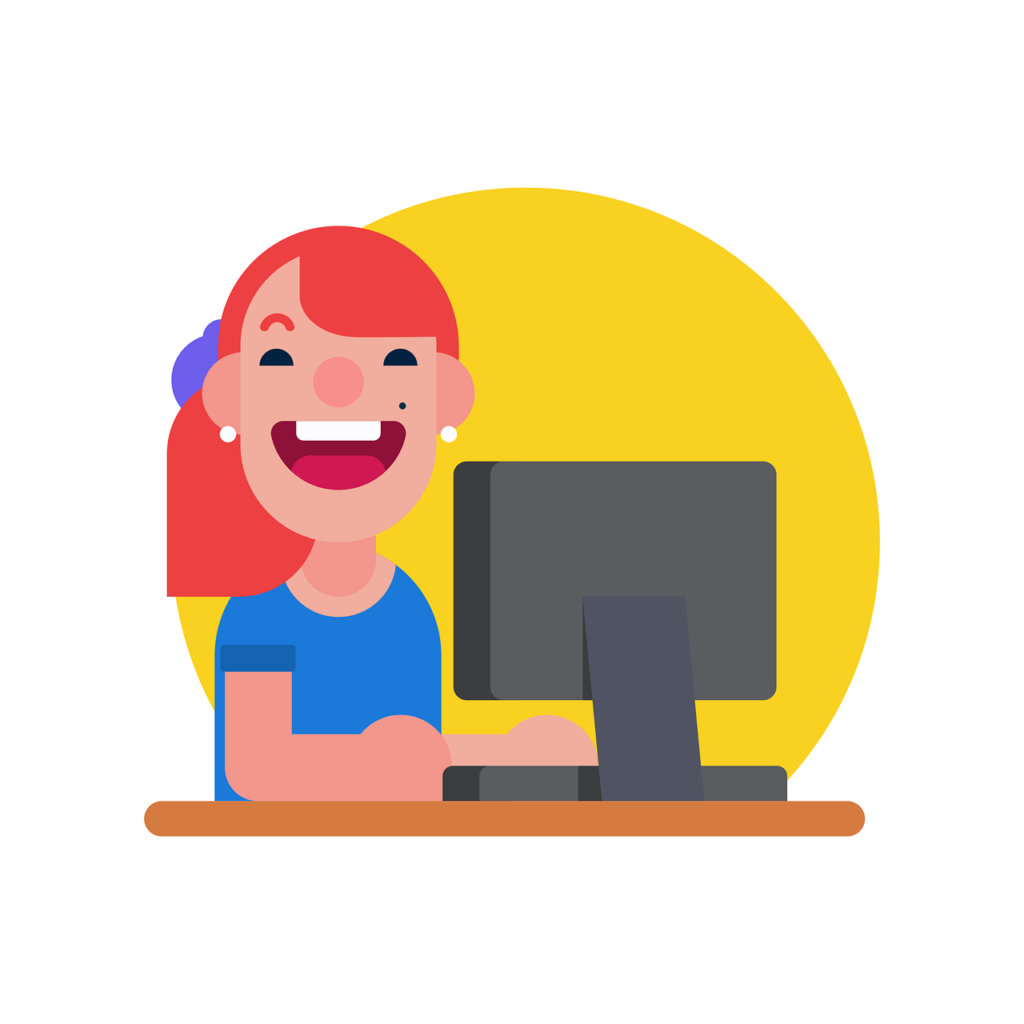
Ergonomics and Comfort
One of the most important factors to consider when setting up your home office is ergonomics. Choosing a suitable desk and chair is crucial for maintaining proper posture and preventing strain on your body. Invest in a high-quality ergonomic chair that provides optimal support for your back, neck, and arms. Ensure that your desk is at the appropriate height, allowing your feet to rest flat on the floor and your knees to form a 90-degree angle. Use a footrest if necessary to alleviate pressure on your lower back and improve circulation in your legs. Additionally, position your monitor, keyboard, and mouse properly to avoid strain on your eyes, wrists, and shoulders. Consider adding adjustable lighting to reduce eye strain and create a comfortable work environment.
Organization and Storage
Maintaining an organized workspace is essential for productivity and peace of mind. Start by decluttering your workspace, removing any unnecessary items or distractions. Utilize shelves, drawers, and organizers to keep your essentials neatly arranged and within reach. Invest in a filing system that allows for easy categorization and labeling of your documents. Consider digitalizing important paper documents to reduce physical clutter and ensure easy access and backup. Create a designated space for office supplies to keep them organized and readily available. By organizing your workspace and implementing effective storage solutions, you can optimize your efficiency and minimize stress.
Technology Essentials
Having the right technology tools is crucial for a productive home office. Ensure that you have a reliable computer or laptop that meets your work requirements. Opt for a high-speed internet connection to facilitate communication, research, and collaboration. Implement a backup system to protect your important files in case of hardware failure or data loss. Invest in noise-canceling headphones to minimize distractions and ensure clear communication during virtual meetings. Consider having a printer and scanner for tasks that require physical documents. Finally, equip yourself with a webcam and microphone for effective video conferencing. By having the necessary technology essentials, you can work efficiently and stay connected with colleagues and clients.
Task and Time Management
Effectively managing tasks and time is essential for productivity and goal attainment. Use a calendar or planner to schedule tasks, appointments, and deadlines. Set reminders and notifications to stay on track and meet your obligations. Prioritize tasks using the Eisenhower Matrix, distinguishing between urgent and important tasks to focus your energy on what truly matters. Implement the Pomodoro Technique, working in focused bursts followed by short breaks, to improve your concentration and productivity. Track the time spent on each task to gain insights into your work patterns and make adjustments as needed. Utilize task management apps or software to keep your to-do list organized and ensure nothing falls through the cracks. By implementing effective task and time management strategies, you can maximize your productivity and achieve your goals efficiently.
Optimizing Digital Workflows
In today’s digital age, optimizing your digital workflows is crucial for efficiency and collaboration. Utilize cloud storage solutions to easily access your files from any device with an internet connection. Explore collaboration tools that facilitate remote teamwork, allowing for seamless communication and file sharing among team members. Consider using project management software to plan, organize, and track the progress of your projects. Leverage digital note-taking tools to capture ideas, meeting notes, and other important information. Automate repetitive tasks using automation tools to save time and minimize manual intervention. Finally, prioritize cybersecurity by using password management software to ensure the security of your online accounts and sensitive information. By embracing digital workflow optimization, you can streamline your processes and enhance collaboration and security.
Creating a Distraction-Free Environment
Creating a distraction-free environment is crucial for maintaining focus and productivity while working from home. If possible, designate a separate room for your home office to create a clear separation between work and personal life. Remove or minimize distractions within your workspace, keeping your desk clutter-free and positioning it away from windows or high-traffic areas. Utilize noise-cancellation techniques or devices to minimize external disruptions. Establish boundaries with family members or roommates, communicating your work hours and the importance of minimizing disruptions. Implement website blockers to restrict access to time-wasting websites during work hours. Organize your digital workspace to reduce visual clutter and enhance your focus. By creating a distraction-free environment, you can optimize your concentration and accomplish your tasks more efficiently.
Taking Breaks and Maintaining Work-Life Balance
Taking regular breaks and maintaining a healthy work-life balance is crucial for well-being and sustained productivity. Schedule regular breaks throughout the day to recharge, hydrate, and step away from your workspace. Engage in physical exercise or stretching to prevent muscle stiffness and promote circulation. Practice relaxation techniques such as deep breathing, meditation, or mindfulness to reduce stress and enhance focus. Set clear work hours and stick to them, establishing a clear boundary between work and personal time. If possible, create a separate workspace to create a physical separation between work and personal areas. Finally, prioritize self-care activities that bring you joy and help you recharge. By taking breaks and maintaining a healthy work-life balance, you can sustain your productivity and overall well-being.
Health and Wellness
Prioritizing health and wellness is essential for long-term productivity and happiness. Promote good posture and ergonomics by maintaining proper sitting positions and utilizing ergonomic tools. Encourage movement and stretching throughout your workday to prevent stiffness and improve circulation. Take regular eye breaks to reduce eye strain from prolonged screen time. Stay hydrated and maintain a balanced diet to sustain your energy levels and support your overall health. Incorporate exercise into your daily routine to boost your physical and mental well-being. Finally, practice mindfulness or meditation to enhance your mental clarity and reduce stress. By prioritizing health and wellness, you can optimize your performance and maintain a positive work environment.
Effective Communication
Effective communication is vital when working remotely. Utilize professional communication tools to stay connected and collaborate with colleagues or clients. Set clear expectations and guidelines regarding project goals, deadlines, and deliverables. Establish regular check-ins to provide updates and address any questions or concerns. Practice active listening skills during conversations or meetings, showing empathy and giving your full attention. Be mindful of your tone and clarity in written communication, choosing your words carefully and reviewing your messages before sending them. Utilize video conferencing for face-to-face communication, fostering better understanding and connection. By prioritizing effective communication, you can foster collaboration, build stronger relationships, and achieve better outcomes.
Personalization and Inspiration
Personalizing your workspace can enhance your motivation and creativity while working from home. Decorate your workspace with motivational quotes or artwork that inspires and energizes you. Incorporate plants to improve air quality and create a sense of tranquility. Use a whiteboard or corkboard for visual inspiration and organization. Display personal items or mementos that bring you joy and remind you of loved ones or meaningful experiences. Curate a playlist or background music that boosts your focus and enjoyment. Choose a color scheme that energizes and inspires you. By personalizing your workspace, you can create an environment that supports your well-being and enhances your productivity.
In conclusion, setting up a productive home office requires thoughtful consideration of various factors. From ergonomics and organization to technology essentials and personalization, each aspect plays a crucial role in creating an environment that promotes efficiency, focus, and well-being. By implementing the tools and tips outlined in this article, you can optimize your home office setup and maximize your productivity while enjoying the benefits of working from home.